在前幾篇教學中,我們介紹了 Foundation Models 在 iOS 26 中的運作方式,以及如何使用這個全新框架打造具備 AI 功能的應用。我們也介紹了 @Generable 巨集,它能輕鬆地將模型回應轉換為結構化的 Swift 類型。
現在,在這個 Foundation Models 系列的第三篇,我們要深入探討另一個強大的功能:Tool Calling。這個功能讓語言模型可以呼叫你 App 中的函式,來執行任務、擷取資料,或根據使用者輸入觸發操作。
裝置端語言模型無法回答所有問題,特別是需要即時資料的問題,例如目前天氣或最新股價。在其他情境下,你也可能希望模型能存取 App 中的資料來提供更準確的回應。這時就能用上 Tool Calling,它讓模型能將特定任務委派給 App 的函式或外部 API。
在這篇教學中,我們會繼續開發 Ask Me Anything App。雖然裝置端模型可以處理一般性的提問,但它無法即時知道目前熱門的電影。為了解決這個問題,我們會使用 Tool Calling 串接 The Movie Database(TMDB)API,讓模型能夠使用即時資料回答與電影相關的問題。
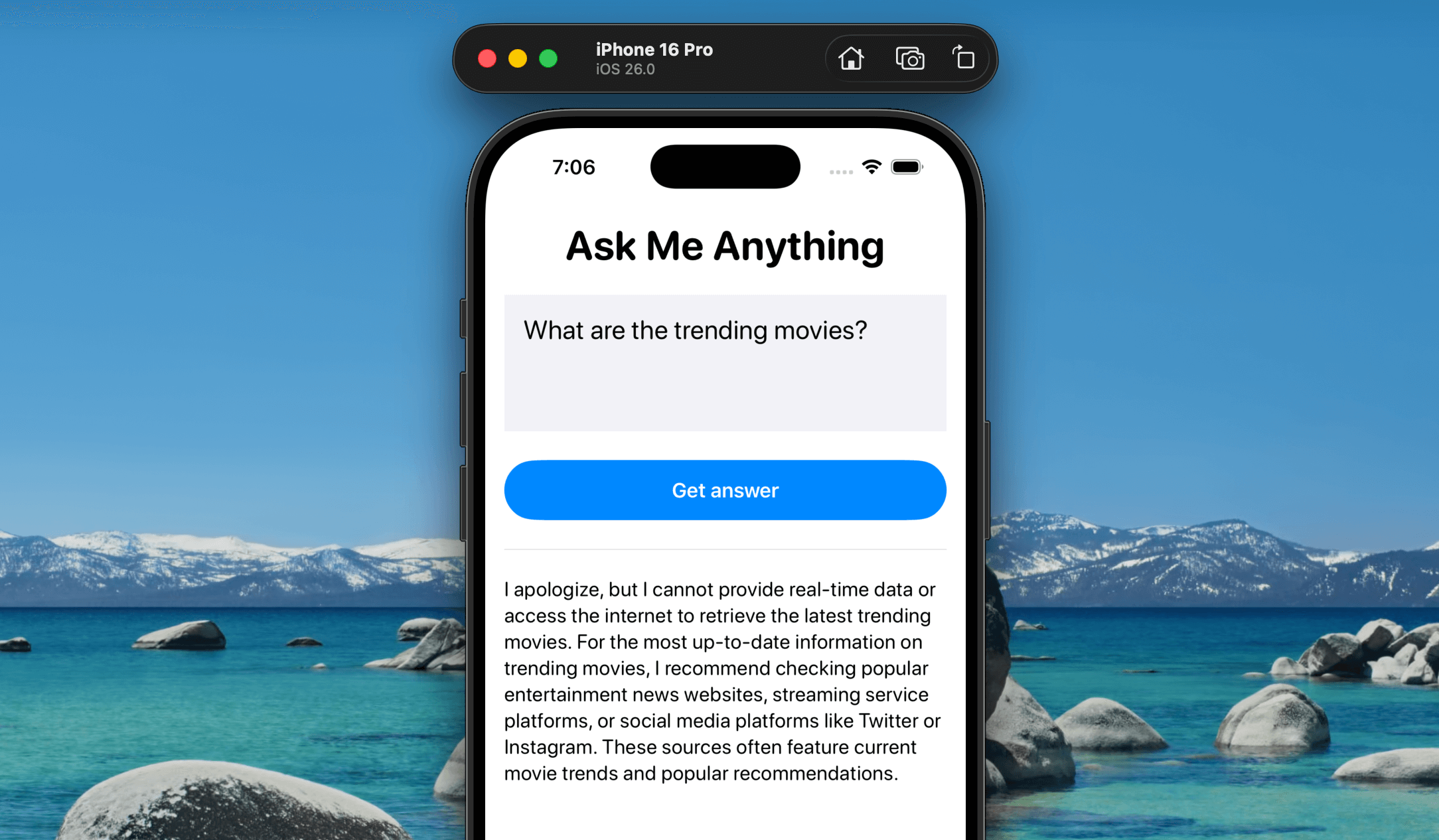
使用 TMDB API
如果你問 Ask Me Anything App 有關熱門電影的問題,裝置端語言模型不會知道答案——它無法存取這類即時資訊,可能只會建議你去其他地方查詢。我們可以透過 Tool Calling 串接 TMDB API 來解決這個問題。這樣一來,當使用者問到電影相關問題時,模型不會說「我不知道」,而是會自動呼叫外部 API,並直接在 App 中顯示相關資訊。
在 Xcode 專案中,建立一個 MovieService 檔案,並加入以下程式碼:
// Model for a Movie
struct Movie: Codable, Identifiable {
let id: Int
let title: String
let overview: String
// Coding keys to match API response
enum CodingKeys: String, CodingKey {
case id
case title
case overview
}
}
// Model for the API response
struct TrendingMoviesResponse: Codable {
let results: [Movie]
}
// Service class to fetch trending movies
class MovieService {
// Base URL for TMDB API
private let baseURL = "https://api.themoviedb.org/3"
private let apiKey = "<your-api-key>"
// Function to fetch trending movies using async/await
func fetchTrendingMovies() async throws -> [Movie] {
// Construct the URL for trending movies
let urlString = "\(baseURL)/trending/movie/day?api_key=\(apiKey)"
guard let url = URL(string: urlString) else {
throw URLError(.badURL)
}
// Perform the network request
let (data, response) = try await URLSession.shared.data(from: url)
// Check for valid HTTP response
guard let httpResponse = response as? HTTPURLResponse,
(200...299).contains(httpResponse.statusCode) else {
throw URLError(.badServerResponse)
}
// Decode the JSON response
let decoder = JSONDecoder()
let trendingResponse = try decoder.decode(TrendingMoviesResponse.self, from: data)
return trendingResponse.results
}
}請務必將 apiKey 的值換成你自己的 TMDB API 金鑰。如果你還沒註冊帳號,可以前往 themoviedb.org 免費註冊並取得你的 API 金鑰。
以上程式碼邏輯很簡單:它會呼叫網路 API 取得熱門電影,接著解析回應並轉換為 Movie 物件陣列。
在 Foundation Models 中使用 Tool Calling
接下來,我們要讓模型在使用者詢問熱門電影時自動執行 MovieService 中的程式。首先,建立一個名為 GetTrendingMoviesTool.swift 的新檔案,加入以下程式碼:
import FoundationModels
struct GetTrendingMoviesTool: Tool {
let name = "getTrendingMovies"
let description = "Get trending movies and their information"
let service = MovieService()
@Generable
struct Arguments {
}
func call(arguments: Arguments) async throws -> [String] {
let movies = try await service.fetchTrendingMovies()
let formattedMovies = movies.map { movie in
"\(movie.title): \(movie.overview)"
}
return formattedMovies
}
}我們建立了一個 GetTrendingMoviesTool 結構,並遵循 Tool 協定——這是 Foundation Models 中實作 Tool Calling 的標準方式。這個協定要求你指定工具的 name 和 description,並定義一個 Arguments 結構來表示工具需要的參數。這裡我們不需要額外的輸入,因此 Arguments 是空的。
如果你想根據類型篩選熱門電影,可以這樣定義 Arguments:
@Generable
struct Arguments {
@Guide(description: "The genre to fetch trending movies")
var genre: String
}當模型觸發這個工具時,call 方法會自動執行。在這裡,我們呼叫 fetchTrendingMovies() 並將結果格式化成每部電影的標題與簡介。
現在這個工具已經準備好,要整合進 App 非常簡單。只要在 ContentView 中這樣初始化 LanguageModelSession:
@State private var session = LanguageModelSession(tools: [GetTrendingMoviesTool()])透過 tools 參數你就可以把自訂工具提供給模型使用。就這樣!只要模型偵測到問題與熱門電影相關,就會自動呼叫 GetTrendingMoviesTool。
執行 App,再次輸入相同的問題。這次模型會成功地從 TMDB API 取得熱門電影資訊並顯示在畫面上。
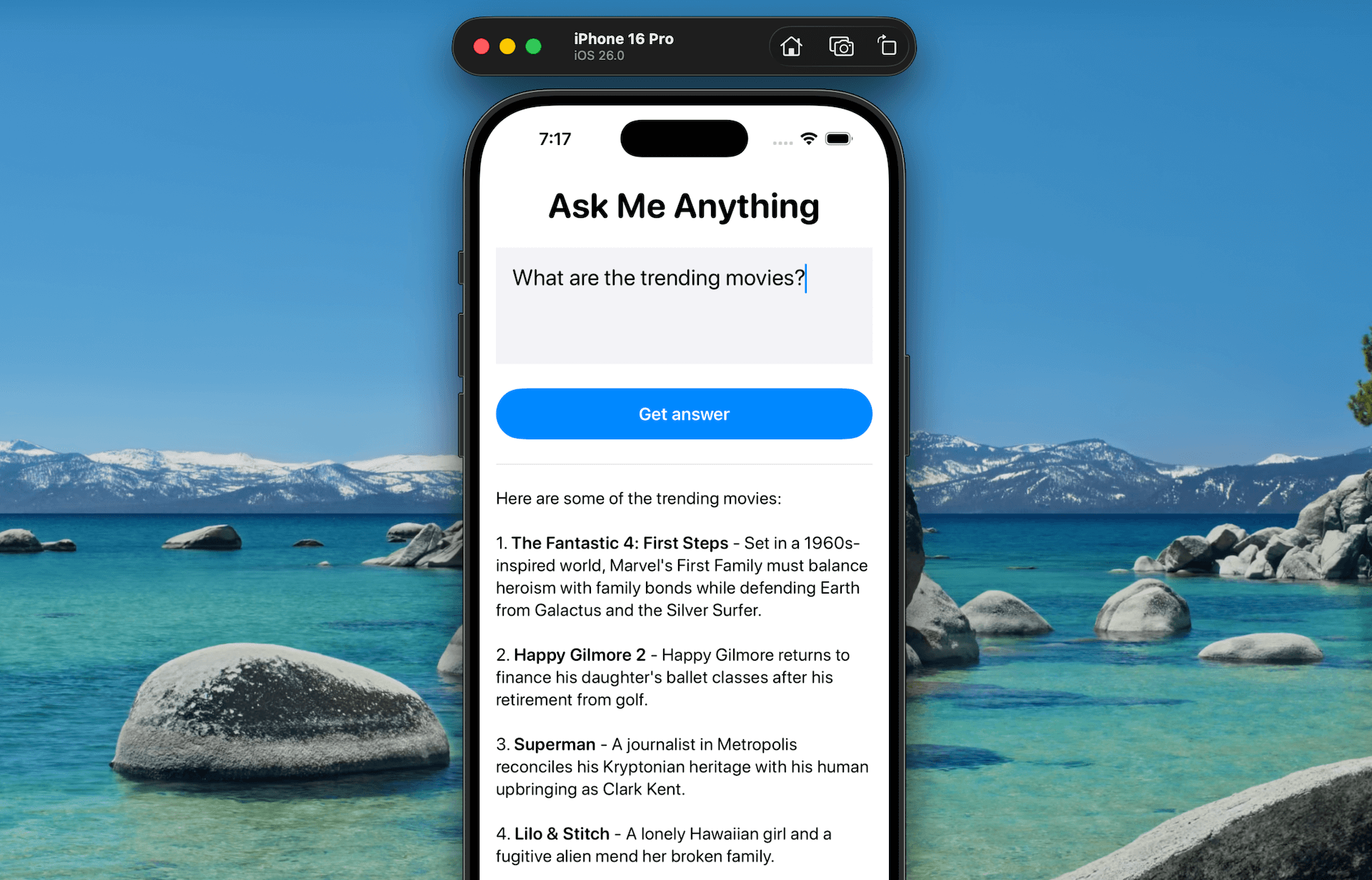
總結
在這篇教學中,我們介紹了 Tool Calling——一個在 iOS 26 中加入 Foundation Models 框架的重要功能。與單純的文字生成不同,Tool Calling 讓裝置端語言模型可以與 App 的函式互動,或連接外部服務。
透過 Tool Calling,你可以大幅延伸模型的能力。不論是執行自訂邏輯,還是透過 API 擷取即時資料,模型現在都能執行更有情境的任務,而不只侷限於內建知識。
希望你喜歡這一系列教學,也期待你能開始打造更聰明、更具 AI 能力的 App!




